Unveiling the Chrome Web Store's Redesign
Updated: 2025-03-12 11:26:50
: Chromium Blog News and developments from the open source browser project Unveiling the Chrome Web Store's Redesign Wednesday , September 6, 2023 In celebration of Chrome’s 15th birthday we’re thrilled to introduce the redesigned Chrome Web Store . With a user-centric focus , we’ve made it easier for you to search and find fun themes and helpful extensions to stay productive at home or at work . Let's go behind the scenes and learn more about this redesign from Chrome Product Manager Hafsah Ismail and UX Designer Crystal . Wang What influenced your decision to redesign the Chrome Web Store Hafsah : Chrome and the Web have evolved in remarkable ways . We now have extensions that unlock uncharted levels of productivity for developers or harness the power of generative AI to reshape work as
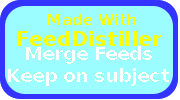
 Last week the Department of Justice and some state attorneys general filed revised proposed remedies in the U.S. v. Google LLC search case. If the proposed remedies barring all search payments to browser developers are adopted by the court, these misguided plans would be a direct hit to small and independent browsers—the very forces that […]
The post Mozilla’s response to proposed remedies in U.S. v. Google appeared first on The Mozilla Blog.
Last week the Department of Justice and some state attorneys general filed revised proposed remedies in the U.S. v. Google LLC search case. If the proposed remedies barring all search payments to browser developers are adopted by the court, these misguided plans would be a direct hit to small and independent browsers—the very forces that […]
The post Mozilla’s response to proposed remedies in U.S. v. Google appeared first on The Mozilla Blog.
 Too often, well-intentioned regulation misses the mark. This can be due to poor design, poor implementation, poor compliance, or failure to address unintended consequences. But the EU’s Digital Markets Act (DMA) has the potential to be different. The DMA is a regulatory framework that came into effect in the EU in March 2024. It covers […]
The post Browser choice? Here’s how EU’s DMA is helping make it real appeared first on The Mozilla Blog.
Too often, well-intentioned regulation misses the mark. This can be due to poor design, poor implementation, poor compliance, or failure to address unintended consequences. But the EU’s Digital Markets Act (DMA) has the potential to be different. The DMA is a regulatory framework that came into effect in the EU in March 2024. It covers […]
The post Browser choice? Here’s how EU’s DMA is helping make it real appeared first on The Mozilla Blog.
 UPDATE: We’ve seen a little confusion about the language regarding licenses, so we want to clear that up. We need a license to allow us to make some of the basic functionality of Firefox possible. Without it, we couldn’t use information typed into Firefox, for example. It does NOT give us ownership of your data […]
The post Introducing a terms of use and updated privacy notice for Firefox appeared first on The Mozilla Blog.
UPDATE: We’ve seen a little confusion about the language regarding licenses, so we want to clear that up. We need a license to allow us to make some of the basic functionality of Firefox possible. Without it, we couldn’t use information typed into Firefox, for example. It does NOT give us ownership of your data […]
The post Introducing a terms of use and updated privacy notice for Firefox appeared first on The Mozilla Blog.
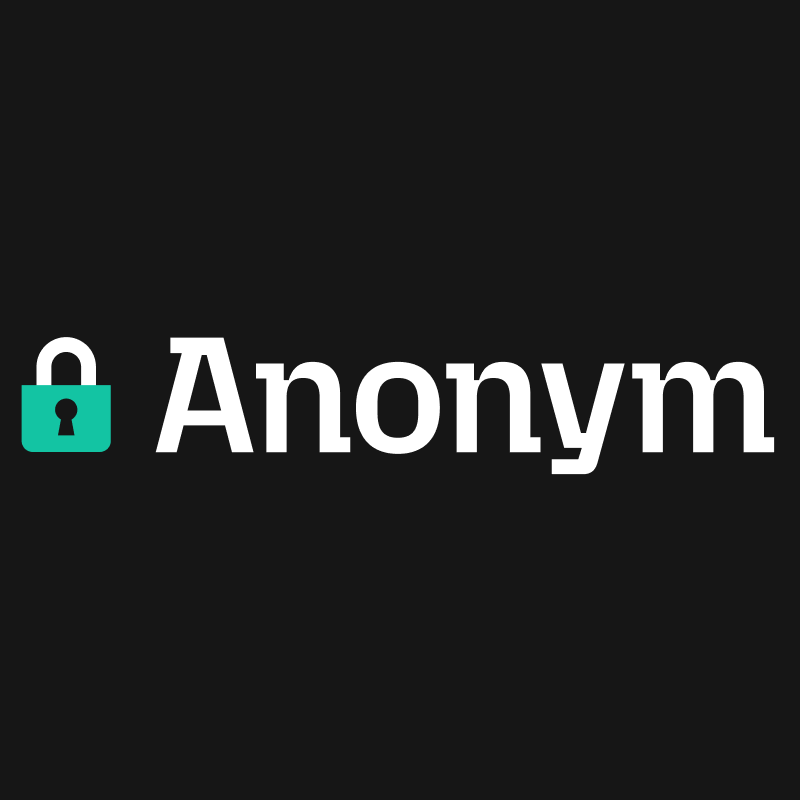 A fresh start isn’t just for your home — your iPhone or iPad deserves a privacy detox too. With Firefox for iOS, you can block hidden trackers, stop fingerprinting, and keep your browsing history more private with Enhanced Tracking Protection. How Firefox for iOS protects you Websites and advertisers often track your activity using cookies, […]
The post Spring detox with Firefox for iOS appeared first on The Mozilla Blog.
A fresh start isn’t just for your home — your iPhone or iPad deserves a privacy detox too. With Firefox for iOS, you can block hidden trackers, stop fingerprinting, and keep your browsing history more private with Enhanced Tracking Protection. How Firefox for iOS protects you Websites and advertisers often track your activity using cookies, […]
The post Spring detox with Firefox for iOS appeared first on The Mozilla Blog.